In addition to web browser updates and bug fixes, the Dyknow 2021 Year in Review includes several major product updates, new features, and enhancements. But we also helped teachers defeat hundreds of millions of distractions on student devices, saved teachers hundreds of thousands of clicks with added efficiencies, and so much more.
Check out Dyknow’s 2021 Year in Review below, which includes:
- Stats on 2021 Dyknow usage
- Product updates, new features and enhancements
- New Lunch & Learn series
- Dyknow team updates
- G2 Crowd industry rankings
- EdTech events
We are looking forward to another great year!
Usage Stats
Did you know…
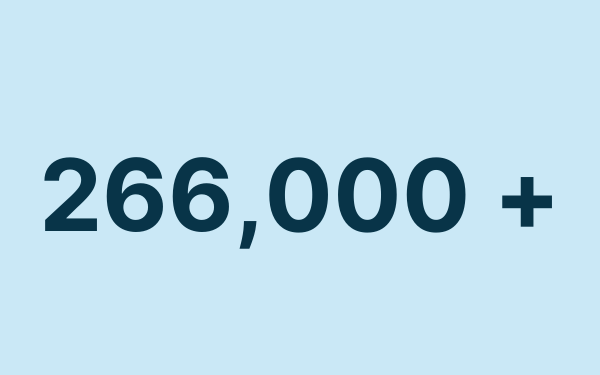
More than 266,000 Default Blocking Plans have been added to Dyknow classes since the feature launched.
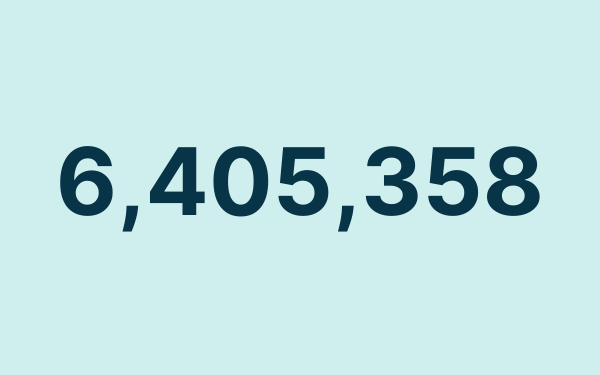
6,405,358 = most distractions defeated in one week with Dyknow (November 2021).
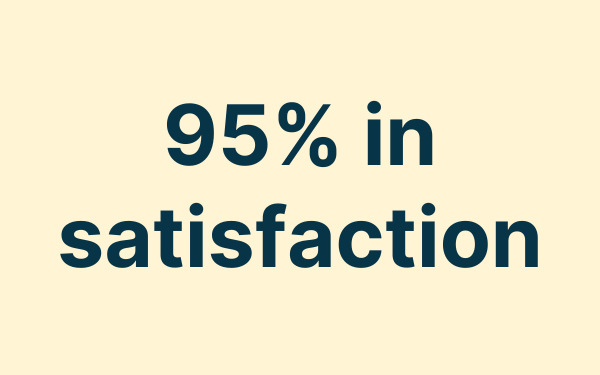
Dyknow Support is rated 95% in Satisfaction by our customers.
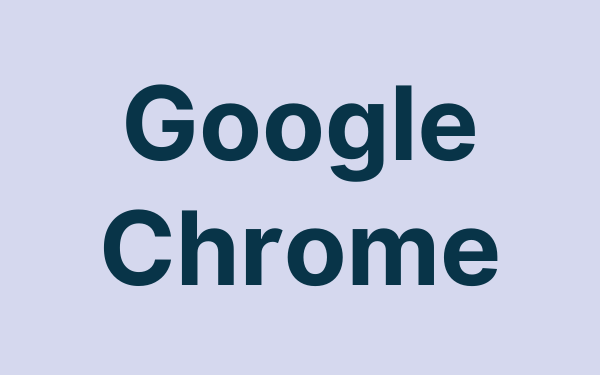
Dyknow is most often accessed by educators via Google Chrome browser on a desktop device.

Big View remains one of he most popular Dyknow monitoring features.

A Custom Message is the most popular type of (un)locked message that teachers send to students in Dyknow.
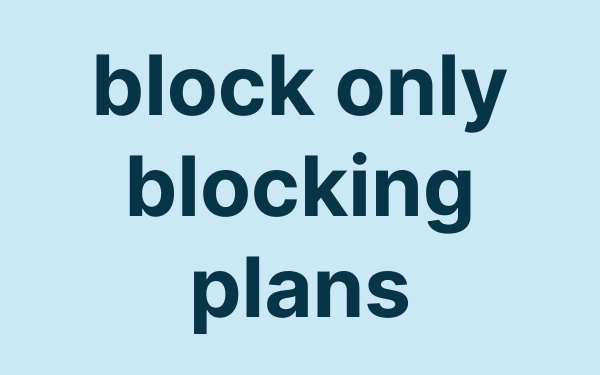
Block Only Blocking Plans are used more frequently than Allow Only Blocking Plans.
Dyknow Product Updates, New Features, and Enhancements
NEW! Device Impact Measurement
Dyknow’s new Device Impact Measurement module enables Administrators and Tech Coaches to identify wasted funds or Professional Development opportunities by measuring how school-issued devices and technology tools are being used. It works by actively collecting student device usage data during school hours, as determined by your Blackout Settings, even when teachers are not monitoring!
Don’t see Device Impact Measurement in your Dyknow account? Click here to request a quote for Device Impact Measurement now!
General Product Updates
You asked, we delivered! Student device thumbnails now refresh more quickly during monitoring sessions, driven by the student’s current activity.
A faster thumbnail refresh rate offers teachers better insight into what students are doing during class. Now, a student’s thumbnail will update anytime the student:
- Moves to a different website, web page, or application
- Changes the hash on the website or web page
- Changes the title text of the website, web page, or application
Now available to all Blackbaud SIS schools! Easily integrate your roster data to save time and keep Dyknow up-to-date year-round.
Dyknow Administrators can now view subscription info at a glance and add more student licenses or renew your subscription in the new Admin Settings > Account tab.
Updates to Managing Classes in Dyknow
Dyknow Teachers can now create their own classes! If SIS class assignments or rosters are incorrect/missing, teachers are empowered to self-help, which saves everyone time.
Note: Dyknow Administrators are able to disable/enable the teacher-created classes functionality via the new Teacher-Created Classes sub-tab in Dyknow Blackout Settings.
Teachers could already combine classes in Dyknow and now they can just as easily uncombine them as well! Plus, any incumbent classes can be shown/hidden on your My Classes dashboard using the new Sections toggle.
Chromebook-Specific Updates
- View all active/background websites open;
- Select a background website tab to become the active tab; and,
- Close off-task websites.
We have been tracking some of the trickier ways students have attempted to get around school policies and want you to benefit from that work! If you’re monitoring student Chromebooks, configure these two additional User & Browser Settings ASAP to ensure a seamless monitoring experience for your teachers:
- Content > URL Blocking > Blocked URLs
- chrome://certificate-manager
- https://accounts.google.com/AccountChooser
- https://support.google.com/chrome/answer/6130773?hl=en
- Security > User management of installed CA/client certificates > Disallow users from managing certificates
Blocking Enhancements
Our new Common Distractions Blocking Plan bundle helps teachers quickly and easily block 300+ of the most distracting websites and apps on student devices!
Now you can assign a Blocking Plan to any of your classes! Add a Default Blocking Plan to a class so it will be automatically enforced when you start monitoring that same class.
Since launching in September 2021, more than 266k Default Blocking Plans have been assigned to Dyknow classes, saving teachers over 800k clicks.
Send a Message Enhancements
No more accidentally locking student devices! This highly requested enhancement to our Send a Message feature enables teachers to more easily send an unlocked message to student devices.
When sending a message to student devices, the default will be to send an unlocked message. Teachers will have to select “Yes” in the “Device Lock” field to send a locked message.
There are also new messages in the Send a Message feature! During a monitoring session, teachers can quickly and easily send one of our positive, pre-filled messages to one or more students.
Learn more by watching our Lunch & Learn on positive reinforcement >
Compatibility Updates
Note: We still support Internet Explorer (discontinued Microsoft browser) as well.
Dyknow is now compatible with Apple’s latest version of macOS 11 (Big Sur). The macOS 11 default restricts managing the Screen Recording setting to administrator users only.
If you want to continue allowing students (i.e., standard users) to enable/disable Screen Recording for Dyknow, download and install the new Privacy Policy on student Mac devices. Click here to download the Dyknow MDM privacy profile for macOS 11+; the Dyknow_BigSur.mobileconfig file will begin downloading immediately.
macOS 12 (Monterey) Compatibility Coming Soon!
NEW! Lunch & Learn Series
Started in April 2021, Dyknow’s Lunch & Learn series offers customers easy-to-digest monthly sessions on Dyknow solutions. Each Lunch & Learn features a deep dive into a specific feature, use case, or benefit within Dyknow, as well as live Q + A, to help attendees become super users.
Watch the 2021 Lunch & Learn Recordings on YouTube >
There’s more to come this year as Dyknow Lunch & Learns will continue in 2022!
The Dyknow Team
Remote Work
Like many companies during the pandemic, Dyknow left our physical office and went remote in 2020. While we continue to work remotely, many of us are lucky enough to get together every so often for meetings, food and drinks, and edtech industry events.
A Growing Team
In July 2021, we welcomed David Hafley, Chief Product Officer, to the Dyknow Product Team! With a background in edtech, David hit the ground running and has big plans for the future of Dyknow monitoring software and data collection.
Giving Back
Earlier this year, Brandon Pav, Dyknow VP of Technology, through his work with Center Grove Education Foundation, helped present over $37,000 in school and professional development grants to local (Indiana) educators to support their classroom projects and growth initiatives. Then in December, members of the Dyknow Product Team volunteered their time to help Harshman Middle School students with coding during TechPoint Foundation for Youth’s “Hour of Code” event. For more on the Computer Science Education Week event, click here >
Industry Rankings
According to the G2 Crowd Winter 2022 Classroom Management Reports, Dyknow maintained our top-ranking positions for a third consecutive report season and achieved an additional top ranking for Best Support!
We also maintained our positions as an Overall Leader and Momentum Leader, and we are still a High Performer in the Small Business, Mid-Market, and Enterprise segments.
Dyknow’s G2 Crowd Winter 2022 Rankings:
EdTech Events
In Q3 2021, Dyknow returned to the K12 edtech event space! Our team was thrilled to attend and exhibit Dyknow’s latest at these events:
- NAESP in Chicago, IL
- HECC in Indianapolis, IN (where we’re based!)
- TETC in Murfreesboro, TN.
This year, we have much grander event plans! If you want to see Dyknow in person in 2022, you can find us at these shows:
FETC – January 25 – 28 | Orlando, FL | Booth #4141
TCEA – February 7 – 10 | Dallas, TX
NCTies – March 9 – 10 | Raleigh, NC
CoSN – April 11 – 13 | Nashville, TN
ISTE – June 26 – 29 | New Orleans, LA






