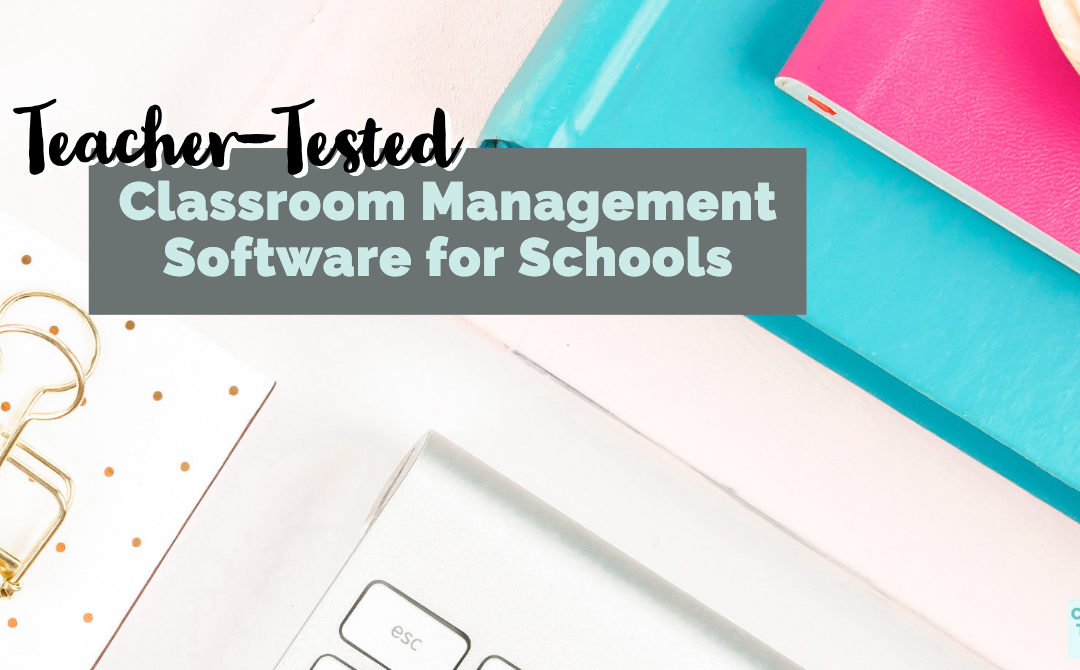A former classroom teacher, Dr. Monica Burns transitioned her career to working as an Author, Speaker and Curriculum and EdTech Consultant. In this role, she is committed to helping teachers become tech-savvy in their classrooms by incorporating various EdTech tools that enhance instruction. She has established a successful platform, Class Tech Tips, which she primarily uses to feature EdTech tools and instructional strategies that teachers can trust.
The Dyknow team reached out to Monica earlier this year to introduce her to our classroom management software. Monica was excited about not only the classroom management aspect of Dyknow, but also saw the benefit of promoting formative assessment tools that exist within our product to her Class Tech Tips audience of tech-savvy educators.
Monica Burns’ Class Tech Tips for Dyknow:
Class Tech Tips for Classroom Management with Dyknow…
“Dyknow allows you to actively monitor students’ screens in real-time, but some teachers choose to just let it run in the background. If you prefer to monitor this way, Dyknow collects activity data from students even while running in the background during class. You can revisit the data after a class period or anytime after the lesson, allowing you to see what a single student or the whole class was doing on their devices This data collection can help you identify trends over time. You can even reference information collected at different times in the school year.” Read the full post
At Dyknow, we primarily focus on the primary function of our tool, which is to monitor student device activity during class and defeat distractions before they happen. Monica describes the large benefit of monitoring class activity to keep students on task, and in the Class Tech Tips post goes one step further to really emphasize Dyknow capability to help teachers maximize instructional time once students are on task by using the formative assessment tool.
Class Tech Tips on Formative Assessment with Dyknow…
“Additional Dyknow features allow teachers to send messages and pose questions to students. These features make it easy to check for understanding. You can use it throughout a lesson or class period, and teachers have the option to interact with the entire class or a few students. So Dyknow also allows you to easily integrate formative assessment routines.” Read the full post
Class Tech Tips on EdTech for Everyone…
How Dyknow Supports Teachers
Teachers will find that this EdTech tool can help limit distractions. It keeps students on task throughout the school day. Even if this isn’t your number one reason for using Dyknow, the formative assessment component can be a game-changer! You can communicate with students quickly, and at the same time, you can gather helpful information to drive future instruction. Read the full post
Reasons Technology Coaches are Using Dyknow
For Technology Coaches, having classroom management software may make it easier to promote buy-in from a school community for other EdTech tools. Since Dyknow has an easy set up for teachers, it doesn’t require substantial support from coaches either. Read the full post
Why Dyknow is Grabbing the Attention of Technology Administrators
Technology Administrators are focused on maximizing their investments in technology. Purchasing a device for every student in a school, or numerous carts full of a class set is a significant investment. Investing in technology tools to make instruction with these devices effective is a large commitment. Dyknow can help schools make the most of technology by providing tools for teachers. Read the full post
Dyknow is committed to supporting teachers, technology coaches, and administrators in defeating distractions and maximizing the use of technology in classrooms. Dr. Monica Burns highlights how Dyknow not only allows these educators to monitor student device usage in a classroom management capacity, but formative assessment tools also enable teachers to communicate with students and make sure that devices are being used to their full capacity. Check out more Class Tech Tips for tech-savvy educators on Dr. Monica Burns’ website!
Start teaching confidently with Dyknow for free!
Latest blog articles

Dyknow 2021 Year In Review
In addition to web browser updates and bug fixes, Dyknow released several major product updates, new features and enhancements. Check out Dyknow’s 2021 Year in Review!

The Classroom Management Tool that’s Rated #1 in Satisfaction on G2
K-12 Administrators across the world trust G2 as the #1 platform to find, research, and choose EdTech tools that solve the most pressing problems their teachers are experiencing. In G2's Fall 2021 Reports, Dyknow was once again rated #1 in overall Satisfaction out of...

Bringing Diversity and EdTech to the English Classroom
On this episode of Tackling Tech, Tierra Leustig interviews Scott Bayer about being an anti-racist teacher, diversifying reading lists, creating inclusive learning environments, and leveraging ed-tech in non-technical ELA classrooms. Scott Bayer is a High School...