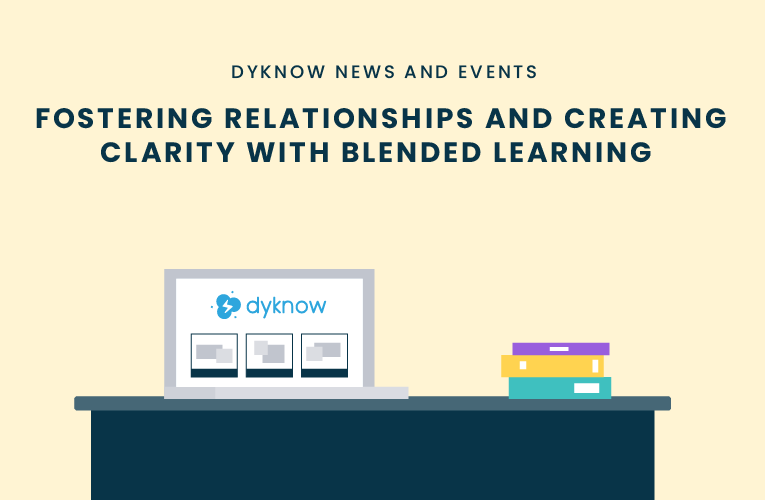With the semester now ended, a majority of schools are beginning Summer vacation. The summer months look very different for various faculty members. Most teachers are off for the Summer with sporadic instances of professional development, while Tech Coaches and technology teams are still working to prepare for next semester. As this remote learning semester has ended, technology teams are busy this summer planning to implement a blended learning environment for next semester.
However, some schools are ahead of this curve and already had blended learning in place prior to the COVID-19 crisis. We recently sat down with Stephanie Howell, IT Coordinator at Pickerington School District in Ohio, to learn how her pre-existing blended learning plan has prepared their technology team to go back to school next semester.
Stephanie shared her plans for Summer preparations, what blended learning looked like before the COVID-19 crisis, and how to promote clarity with blended learning.
What does Summer look like for an IT Coordinator?
During our conversation with Stephanie, she explained that although her teachers are off for the Summer, her work doesn’t stop, but her days are a bit quieter.
She shared that the Summer gets quieter for her as an IT Coordinator because teachers aren’t asking questions or needing to be coached, so a lot of her summer consists of meetings and planning for the next school year. A majority of her Summer is spent preparing professional learning for what teachers will receive next school year.
Stephanie also explained that although she does do a lot of hands-on work during the Summer, she also uses this time to take a step back and reflect. Taking time during the summer months to reflect on how things are going and how they have gone, as well as getting a “to-do” list together for the next school year are critical to being successful at the beginning of the new semester.
Preparing for next semester
With the uncertainty of remote learning and where classes will be conducted during next semester, Stephanie also shared that currently, her district has 21 different models for what next year could look like based on information they have from the health department and from the governor. Some of her Summer will also be dedicated to continuing to build out these plans and create training sessions for teachers to feel prepared regardless of how they are teaching next semester.
Where does blended learning fit in?
Pickerington School District has had a blended learning plan in place for about four years now. Stephanie acknowledged that blended learning can mean different things and look different for various schools, but at Pickerington blended learning consists of 4 stations.
Station 1: Practicing the 4 C’s
At Station 1 students produce work that integrates one or more of the 4 C’s (Communication, Collaboration, Creativity, Critical Thinking). This production-focused activity and integration of the 4 C’s drives their blended learning curriculum.
Station 2: Teacher-Led
At the second station, students work in small groups with their teachers to learn more about a new concept or review skills based on the lesson and data.
Station 3: Independent
The next station allows students to practice the skills that they learned on their own and get better, hands-on application for what they are learning.
Station 4: Digital Content
The last station is where students use their computers to interact with technology and complete activities to reinforce the lesson. Stephanie shared that some of the tools they use for this station include EdPuzzle, iReady, and Gizmos.
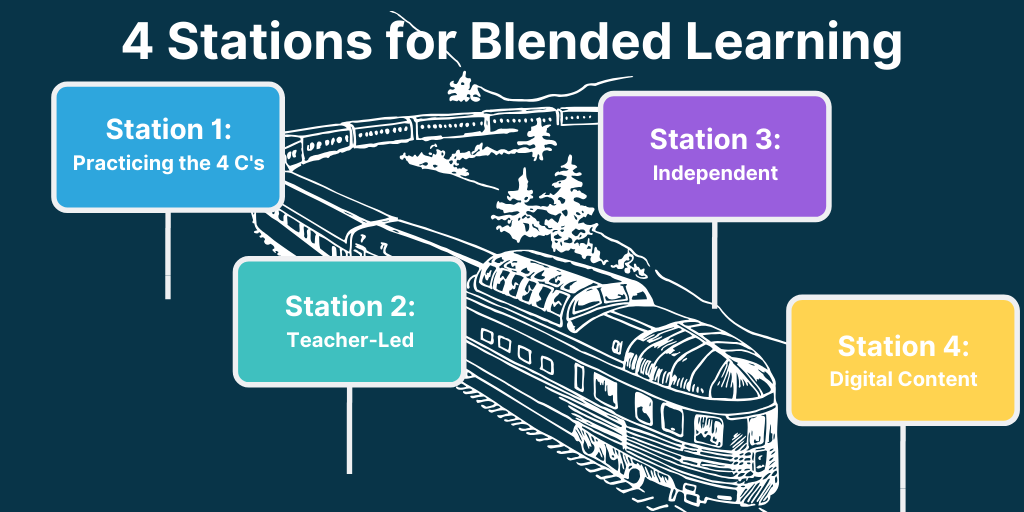
Because Pickerington teachers have used this blended learning approach for a few years now, Stephanie explained that most of them are comfortable with these 4 stations and are now focused on differentiating and trying to meet students’ individual learning needs with blended learning.
How to create clarity with blended learning
Clarity can be a challenge for many teachers and students. In Stephanie’s experience, a lot of students struggle when there is no clarity, and when teachers don’t provide clarity in the classroom it can create behavior issues for lots of students.
Teachers are able to create clarity when providing step-by-step instructions for students to follow. Stephanie believes that if clarity doesn’t already exist, that will become even more apparent during remote learning because there isn’t the immediate opportunity for students to get clarity like there is in the physical classroom.
Tips for teachers to create clarity during blended learning:
- Re-organize lesson plans to provide clearer directions.
- Create step-by-step instructions and tutorials outlining which steps to follow
- Use Screencastify to create video directions
- Create a document to collect all student questions and provide answers
- Teach students how to look for the answers using Command+F to search Google Classroom
Regardless of what your plan for learning looks like in the Fall, using the Summer months to prepare and reflect is the most important thing Tech Coaches can do before school starts again. Make sure you have a plan for blended learning and helping teachers create clarity in whatever circumstances they are given.
Listen to our full conversation with Stephanie Howell:
On this episode of Tackling Tech Podcast Stephanie Howell, the IT coordinator for Pickerington School District in Ohio, shares her experience training teachers during remote learning. Her district has 21 models of what next year could look like and is preparing this summer for all possibilities. Stephanie turned to her international Personal Learning Network for guidance when COVID derailed the school year.
Start teaching confidently with Dyknow for free!
Latest blog articles

Dyknow 2021 Year In Review
In addition to web browser updates and bug fixes, Dyknow released several major product updates, new features and enhancements. Check out Dyknow’s 2021 Year in Review!

The Classroom Management Tool that’s Rated #1 in Satisfaction on G2
K-12 Administrators across the world trust G2 as the #1 platform to find, research, and choose EdTech tools that solve the most pressing problems their teachers are experiencing. In G2's Fall 2021 Reports, Dyknow was once again rated #1 in overall Satisfaction out of...

Bringing Diversity and EdTech to the English Classroom
On this episode of Tackling Tech, Tierra Leustig interviews Scott Bayer about being an anti-racist teacher, diversifying reading lists, creating inclusive learning environments, and leveraging ed-tech in non-technical ELA classrooms. Scott Bayer is a High School...