Communication has changed in many ways since COVID-19. The channels schools and districts once used to communicate with parents have taken a completely virtual turn due to distance learning. Communication with parents has created an increased need for video and audio channels to make sure that their communication is clear and accessible. So how are schools achieving this?
In a recent conversation with Monica Burns, ed-tech and curriculum consultant, author, and founder of ClassTechTips.com, we learned some of her favorite tips for how districts and schools can achieve successful communication with parents by using video and audio channels.
3 Elements of Good Communication with Parents
Monica shared 3 key elements of good communication with parents: consistent content, distribution of content, and easy access to resources.
1. Consistent content
Content can include anything from updates, words of encouragement, celebrations, resources, and so on. This way parents, and students, can be easily in touch with the school even during remote learning.
Having consistent communication with parents will help them be able to know where to turn when they need help or support. Parents are able to feel a sense of comfort knowing that there is support when needed, especially when unprecedented challenges present themselves.
2. Distribution of content
Content distribution can be difficult because of different faculty members needing to make a variety of information available to parents. The most important part of distributing content is to make sure that there is one mediator whose job is to collect all of this content and distribute it as a whole so that there aren’t multiple streams of information overwhelming parents.
This concise content distribution also ensures that parents can be confident in the reliability of the information they are receiving. By implementing consistent content and distribution, your school should find great success in communicating with parents remotely.
3. Access to resources
Remote learning has caused a lot of struggle within districts because of the need for mass resources to make sure the students are still getting the same level of education remotely. A huge issue for a lot of families is not having easy access to a computer or the internet.
To help make this transition easier on families, Monica suggests that schools should compile a list of students who don’t have access to the minimum requirements for a successful remote learning experience, and ask themselves ‘how can we help?’
Schools should also offer free resources to families for support. Some of these changes can be hard for parents and students to understand why going to these great lengths is so important. To combat some of the confusion or possible frustration towards these changes, make sure, when providing resources, to explain the ‘why’ as to why it’s necessary, and the ‘how’ as to how the resource works and how the resource is beneficial.
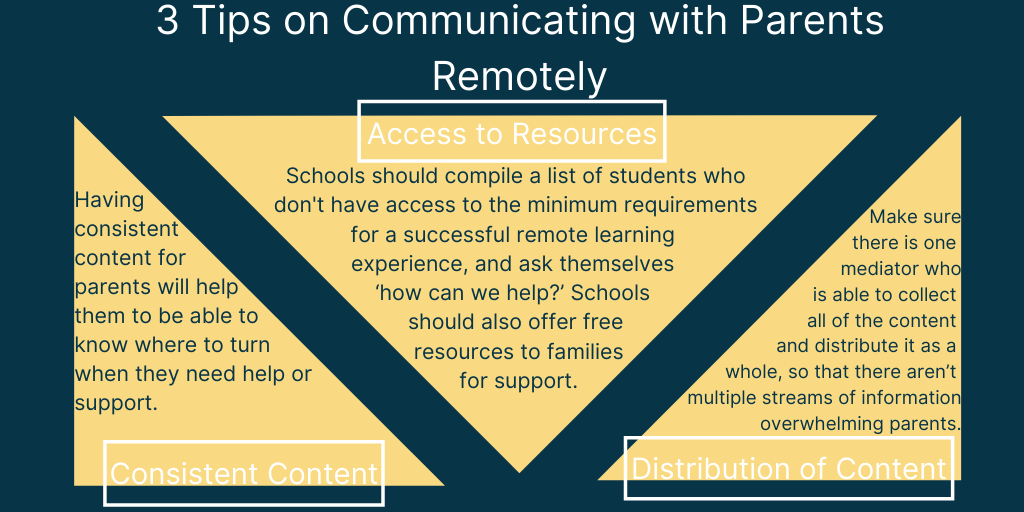
How to Incorporate Video and Audio to Effectively Communicate with Parents
Creating video and audio content can seem a bit daunting at first, but like anything, practice makes perfect. Monica emphasizes the importance of making a connection through video and audio. Parents are able to connect more to pieces of content they can visualize.
A great way to engage your audience on social media is to always use your school logo and school colors so that parents can easily recognize your posts throughout their feed, Monica suggests. She also states ways to get creative in incorporating more video and audio like using a tool to record yourself reading an email or a video of you reading the email instead of sending out a standard email to parents.
Give your messages a new purpose so that they are hitting all possible mediums. Find ways to be creative in getting video and audio content out for your community to see and engage them whilst staying safe during remote learning.
To make communicating with parents using video and audio even more understandable, we put together this SlideShare deck so that you can have an easily accessible resource to support how to use video and audio to communicate with parents.
On this episode of Tackling Tech Podcast, Brett McGrath speaks to Dr. Monica Burns, ed-tech and curriculum consultant, author, and former NYC public school teacher. Monica is known for her ClassTechTips.com website that serves as a place for K-12 educators to learn. Monica usually travels across the country to schools to help them integrate technology in a meaningful and sustainable way. Since the quick shift over to remote learning, she shares her observations of K-12 schools during this difficult time. They talk specifically about maintaining good communication during this challenging time, and how to streamline those practices following this period.
Learn how to create effective PD strategies at our first Professional Development Summit on May 29th!
Latest blog articles

Dyknow 2021 Year In Review
In addition to web browser updates and bug fixes, Dyknow released several major product updates, new features and enhancements. Check out Dyknow’s 2021 Year in Review!

The Classroom Management Tool that’s Rated #1 in Satisfaction on G2
K-12 Administrators across the world trust G2 as the #1 platform to find, research, and choose EdTech tools that solve the most pressing problems their teachers are experiencing. In G2's Fall 2021 Reports, Dyknow was once again rated #1 in overall Satisfaction out of...

Bringing Diversity and EdTech to the English Classroom
On this episode of Tackling Tech, Tierra Leustig interviews Scott Bayer about being an anti-racist teacher, diversifying reading lists, creating inclusive learning environments, and leveraging ed-tech in non-technical ELA classrooms. Scott Bayer is a High School...

