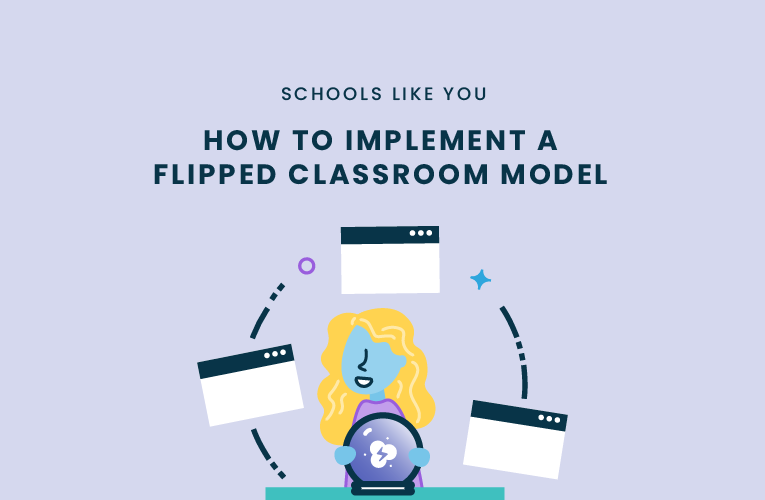In recent years there has been a paradigm shift in K-12 classrooms, bringing about new ideas for class structure and the use of learning time. This paradigm shift has brought makerspaces, critical thinking, problem solving and design thinking to the forefront of K-12 education, and of the biggest outcomes from this paradigm shift is the implementation of the flipped classroom model.
Instructional time is limited, and for years K-12 educators have had the same question: “How can we increase class time efficiency so that we can decrease summer school and after-school learning?”
This is where the flipped classroom model comes in.
The flipped classroom model enables teachers to provide learning opportunities and material outside of classroom walls, allowing them to use class time most effectively. But what does the flipped classroom model look like and how can you implement a flipped classroom model in your K-12 curriculum?
What is the flipped classroom model?
The flipped classroom model is an instructional strategy that uses blended learning to reverse where lecture and learning take place. This strategy enables students to access content more flexibly, increasing engagement and active learning, and gives teachers the opportunity to better assist, engage, and differentiate learning for students during class time.
For years, learning was facilitated in the classroom by teaching from textbooks and lecturing so that students digested class content in the classroom and practices problem solving and critical thinking in the form of homework after class.
Turning this learning process upside down, is how the flipped classroom model came into practice. With a flipped classroom model, students are consuming class content at home as homework, and when they come to class it is solely a critical thinking and problem-solving environment. When students get to school they’re asking questions and thinking critically about what they have learned, and that is true learning.
In a recent conversation with Josie Falaise, CEO of Gomo Ed Services, shared that in his districts, “teachers who conducted a flipped classroom had students whose test scores were significantly higher than every other ‘traditional’ classroom.”
Here’s what it looks like…
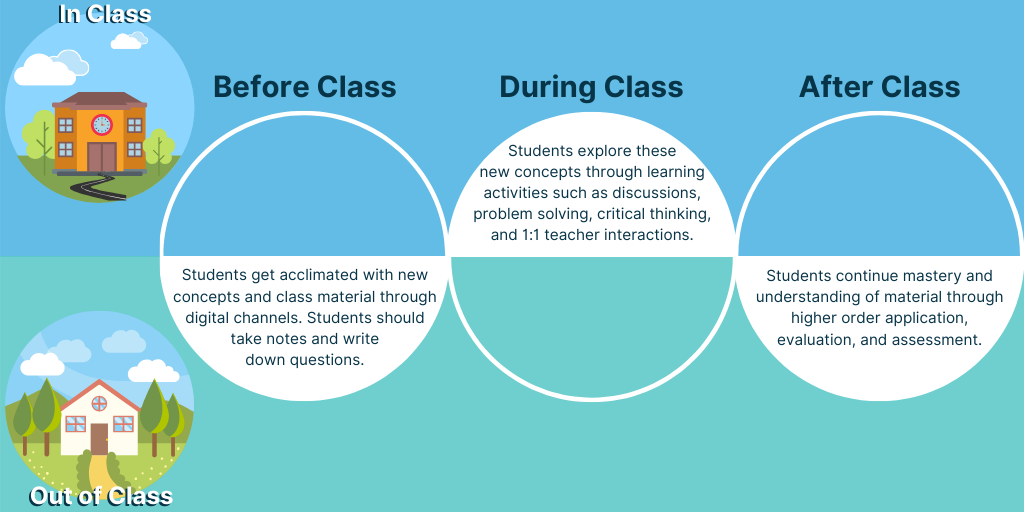
How to implement a flipped classroom model
Implementing a flipped classroom model can be challenging, but it is worth the challenge for the benefits it will provide for your classroom environment. As Edutopia explains, “flipped lessons replace teacher lectures with instructional material—often a video—that students watch and interact with at home.”
So, it is important to create effective learning resources for students to use outside of the classroom, as well as learning activities to drive engagement, critical thinking, and problem-solving in the classroom.
1. Create flipped lessons for at-home learning
Flipped classroom models can contain many forms of flipped lessons. Teachers can provide students with a video or text to learn a new piece of content, and then complete an assessment following that lesson. Alternatively, teachers can provide more interactive lessons such as a HyperDoc that requires students to engage with the material more by completing activities while consuming the content.
2. Decide which engagement models to use in the classroom
One of the most important and effective parts of the flipped classroom model is the fact that inherently classroom engagement increases. Although this is a byproduct of the flipped classroom model, teachers should decide what structured engagement models they will choose to use for specific content in the classroom. Some models to consider are project-based learning, game-based learning, understanding by design, makerspaces, and design thinking.
3. Reflection, management, and evaluation
The flipped classroom model can be challenging because it requires students to complete and learn material on their own time. It can be difficult to ensure that students are completing learning prior to class time, and not falling behind. So, it’s critical to reflect on flipped lessons and engagement activities to make sure learning is being maximized in and outside of the classroom. Managing the flipped classroom is different than managing traditional structure because there is more variability and autonomy in student engagement. Giving students more freedom can create distractions and getting off-task, so having an evaluation process in place for both student mastery and flipped instruction is critical to success with a flipped classroom model.
The flipped classroom model can be complicated and require evaluation and editing to be effective. To make the flipped classroom model even more understandable, we put together this SlideShare deck so that you can have an easily accessible resource to support your flipped classroom model.
Tools to support the flipped classroom model
There are many tools that can help make flipped lessons outside the classroom and engagement during class time most effective for students and teachers. During this time of remote learning, teachers have had the opportunity to dive deeper into technology and tools they can utilize for a flipped classroom model next year. A 2018 Edutopia article by Bethany Petty outlined three tools to get your flipped classroom model started.
- Google Classroom: Teachers can use Google Classroom to distribute and assess learning materials to students as well as communicate with students outside of the classroom to provide feedback and instruction. Teachers can outline goals, learning objectives, and assessments to help students complete flipped lessons at home.
- Edpuzzle: Rather than just distributing class content, video is one of the most effective ways for teachers to conduct flipped lessons outside of class time. Not only can teachers create and distribute instructional video with Edpuzzle, but they can also embed formative assessments to make sure students are completing lessons.
- Padlet: Learning the content is one thing, but practicing and reflecting on what students learned is just as important. Teachers can use Padlet to help students engage with their peers while reflecting on content when reviewing for assessments.
Start teaching confidently with Dyknow for free!
Latest blog articles

Dyknow 2021 Year In Review
In addition to web browser updates and bug fixes, Dyknow released several major product updates, new features and enhancements. Check out Dyknow’s 2021 Year in Review!

The Classroom Management Tool that’s Rated #1 in Satisfaction on G2
K-12 Administrators across the world trust G2 as the #1 platform to find, research, and choose EdTech tools that solve the most pressing problems their teachers are experiencing. In G2's Fall 2021 Reports, Dyknow was once again rated #1 in overall Satisfaction out of...

Bringing Diversity and EdTech to the English Classroom
On this episode of Tackling Tech, Tierra Leustig interviews Scott Bayer about being an anti-racist teacher, diversifying reading lists, creating inclusive learning environments, and leveraging ed-tech in non-technical ELA classrooms. Scott Bayer is a High School...