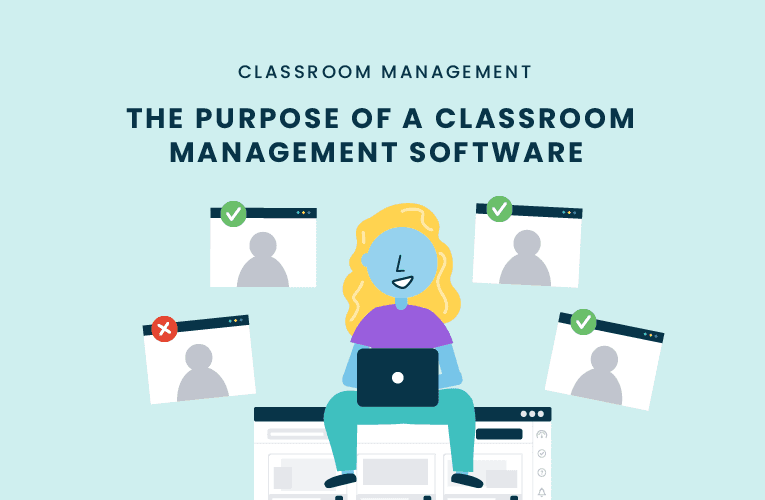Whether you’re starting a new or managing an existing 1:1 student device program, understanding the purpose classroom management software has on instruction and technology is essential to leveraging all the benefits student devices bring to the classroom.
Cody Raper, an Instructional Technology Facilitator, from Cleveland City Schools, evaluated and implemented Dyknow for his district. Throughout the process, Cody interacted a lot with the district’s instruction and technology staff, where he came to realize why classroom management software is necessary for both groups.
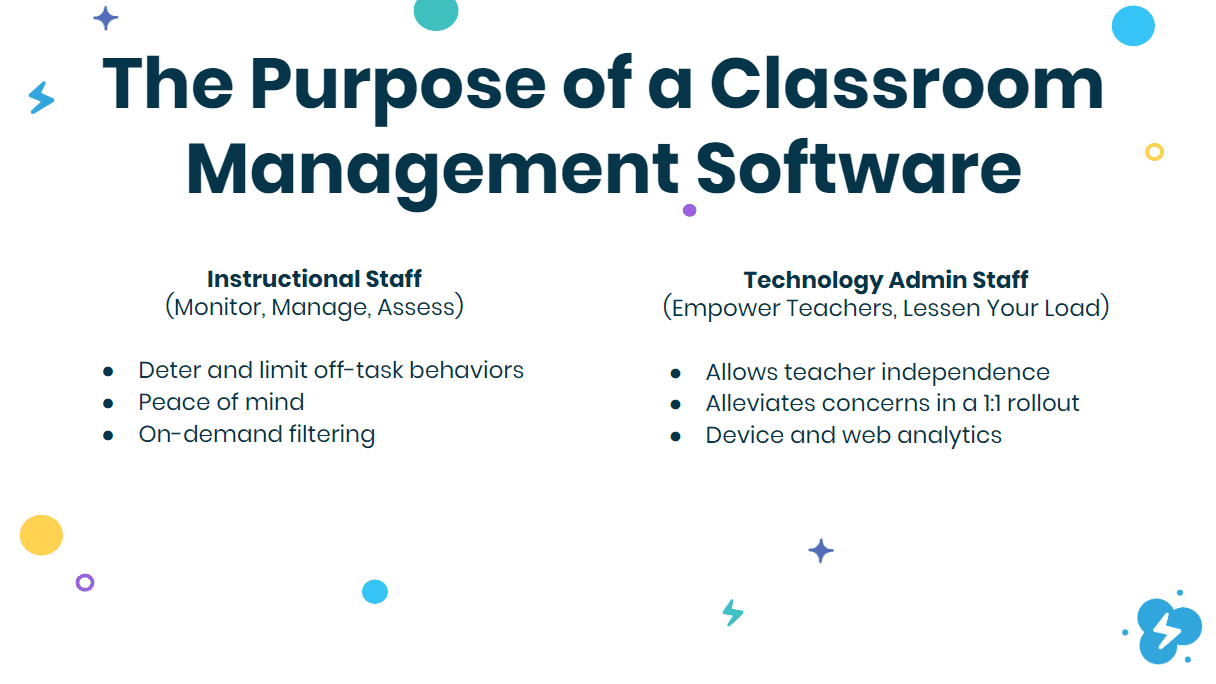
Below is an outline inspired by Cody’s Purpose of a Classroom Management Software presentation that can serve as a guide to help you understand how Dyknow helps instruction and technology departments maximize their student device program.
Instructional Staff
Classroom management software gives your teachers the ability to monitor, manage, and assess student behavior in a digital classroom.
Deter and limit off-task behaviors. Teachers have the power to see what their students are doing on their devices and keep students from visiting off-task sites. With this power, teachers can encourage the right digital behavior. “Dyknow has helped me bring students’ attention back. Over time, just knowing that I have access to their screens keeps them focused.” – Michael, Teacher (Riverdale County School)
Peace of mind. With Dyknow, teachers are confident and in control of their classroom, that they often feel is missing when moving to a digital environment. As a result, teachers are more likely to adopt and use student-devices increasingly in their classrooms. “Using Dyknow in my classroom has given me the peace of mind I need to be able to allow students to work independently on their computers. I am no longer worried about students surfing the web instead of being on task.” – Rita, Teacher (Lake Washington School District)
On-demand filtering. Teachers no longer have to solely rely on the school’s content filter to dictate what students can or can’t access during class. With Dyknow, teachers have their own customizable content filters they can set for each student in each class, keeping students on task. “Dyknow helps me keep my class focused by limiting access to only those websites that I want them to go on.” – Robert, Teacher (River Vale Public Schools)
Technology Admin Staff
Classroom management software empowers teachers and as a result, lessens the tech team’s load.
Allows teacher independence. Dyknow allows teachers to perform classroom management tasks that the technology staff used to have to perform. Since filtering power is given back to the teachers, they no longer have to come to IT for website blocking requests. “I love that I can modify how I block students, keeping them on task by either allowing or blocking specific programs or websites.” – Mikala, Teacher (Lake Washington School District)
Alleviates concerns in a 1:1 rollout. One of the biggest concerns when rolling out a student device program is little to no device usage. Dyknow empowers teachers and increases their confidence when teaching with technology, fostering increased device usage, alleviating 1:1 adoption concerns. “Before Dyknow I got constant emails that teachers did not want to use the Chromebooks for anything educational. After a year-and-a-half using Dyknow, I have noticed more online test happening, more reading online. The teachers are using the devices more often because they feel more prepared.” Tiffany, Technology Integration Coach (Linton-Stockton School Corporation)
Device and web analytics. Dyknow provides teachers with an automatic paper trail tracking how students use their devices during class time. With this information now accessible, teachers no longer have to come to IT to obtain student history or browsing reports. “Dyknow has ultimately helped as a classroom management tool. Students are aware of my ability to run analytics reports to monitor engagement levels. Overall this improves my instruction as an educator.” – Colby, Teacher (Grundy Center Community Schools)
Understanding the purpose Classroom Management Software has for both instruction and technology is essential to creating and maintaining a student device program where teachers are empowered and students remain on-task. This outline is a great resource for anyone who is interested in starting or furthering their adoption of Dyknow in their digital learning environment.
Interested in learning more about how Dyknow can support your instruction and technology staff?
Latest blog articles

Dyknow 2021 Year In Review
In addition to web browser updates and bug fixes, Dyknow released several major product updates, new features and enhancements. Check out Dyknow’s 2021 Year in Review!

The Classroom Management Tool that’s Rated #1 in Satisfaction on G2
K-12 Administrators across the world trust G2 as the #1 platform to find, research, and choose EdTech tools that solve the most pressing problems their teachers are experiencing. In G2's Fall 2021 Reports, Dyknow was once again rated #1 in overall Satisfaction out of...

Bringing Diversity and EdTech to the English Classroom
On this episode of Tackling Tech, Tierra Leustig interviews Scott Bayer about being an anti-racist teacher, diversifying reading lists, creating inclusive learning environments, and leveraging ed-tech in non-technical ELA classrooms. Scott Bayer is a High School...