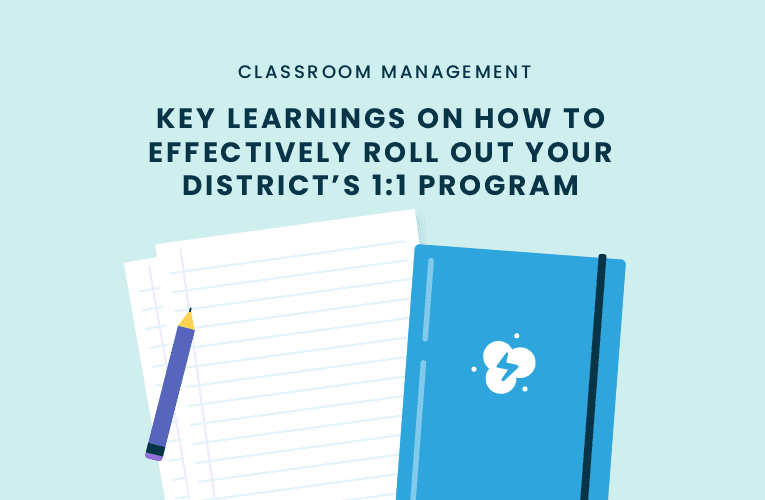Our recording, How Charlotte-Mecklenburg Schools use Technology to Defeat Student Device Distractions, allows watchers to understand how Dyknow helps districts maximize their student device programs. The Dyknow team had a great time conducting this presentation at NCTIES to an audience of North Carolina educators with one of our users, Jacob Standish, Program Manager of IT Strategies at CMS.
In this post, we outline 3 actionable takeaways from the presentation. We hope that the following tips can help guide anyone that is rolling out or looking to evolve your district’s current 1:1 student device program.
1) Deploy and maintain the right resources to manage the student device program.
It’s critical to have district or school-level resources that are responsible for the overall success of the program and teacher usage. Charlotte-Mecklenburg has the largest deployment of Google Chromebooks in the country. Their district has successfully rolled out their 1:1 student device program in 3rd to 12th grades. In order to maximize their digital investment, CMS applies resources like Jacob Standish. Jacob makes sure teachers are able to use student devices appropriately and effectively for learning. New technology creates distractions for students and teachers, therefore it’s critical to have resources on staff that are responsible for the overall success of the program.
2) Enhance 1:1 student device programs by adopting tools that facilitate learning and not policing
As student device programs continue to roll out across the country, they continue to cause distraction problems that hinder learning. In order to build and maintain a successful digital program, schools must have the right resources and technology in place to manage the program. In Charlotte-Mecklenburg’s case, they deployed nearly 90,000 student devices and had specific criteria for classroom management software.
During his presentation, How Charlotte-Mecklenburg Schools use Technology to Defeat Student Device Distractions, at this year’s NCTIES event Jacob discussed their classroom management requirements by describing what matters most during his evaluation:
- They did not want a tool that required teachers to stare at a screen watching what their students were doing and reprimanding those students in real-time.
- They did not want to manage the implementation and configuration of an expensive server.
- They wanted a solution that allowed teachers to facilitate learning and not policing students.
3) Make sure whatever classroom management solution is added is easy to deploy and most importantly easy for teachers to use
When selecting a classroom management system, two ingredients dictate the successful deployment and adoption of the program. One, the solution is not labor intensive. Two, teachers understand how to use the program once implemented.
Standish describes his roll out of Dyknow by saying, “after 15 minutes of showing them what to do, the teachers already see the value of it, and they’re ready to go. There are many little features you can add in the mix that are beyond the 15-minute training, but the value is right there in the first 15 minutes.” Technology should help facilitate better learning and shouldn’t be a roadblock for teachers to adopt and understand.
The four primary components we’ve heard from teachers at Charlotte-Mecklenburg and other school districts that use Dyknow is that it helps enhance 1:1 student device programs and improves digital classrooms by:
- Regaining attention: Helps to eliminate technology distractions before class starts
- Keeping students on task: Helps prevent students from visiting sites and apps that cause distractions
- Developing teacher confidence: Assurance knowing students are paying attention and are on task
- Increasing teacher effectiveness: Helps to monitor devices for you
Struggling with distractions in your student device program?
Latest blog articles

Dyknow 2021 Year In Review
In addition to web browser updates and bug fixes, Dyknow released several major product updates, new features and enhancements. Check out Dyknow’s 2021 Year in Review!

The Classroom Management Tool that’s Rated #1 in Satisfaction on G2
K-12 Administrators across the world trust G2 as the #1 platform to find, research, and choose EdTech tools that solve the most pressing problems their teachers are experiencing. In G2's Fall 2021 Reports, Dyknow was once again rated #1 in overall Satisfaction out of...

Bringing Diversity and EdTech to the English Classroom
On this episode of Tackling Tech, Tierra Leustig interviews Scott Bayer about being an anti-racist teacher, diversifying reading lists, creating inclusive learning environments, and leveraging ed-tech in non-technical ELA classrooms. Scott Bayer is a High School...